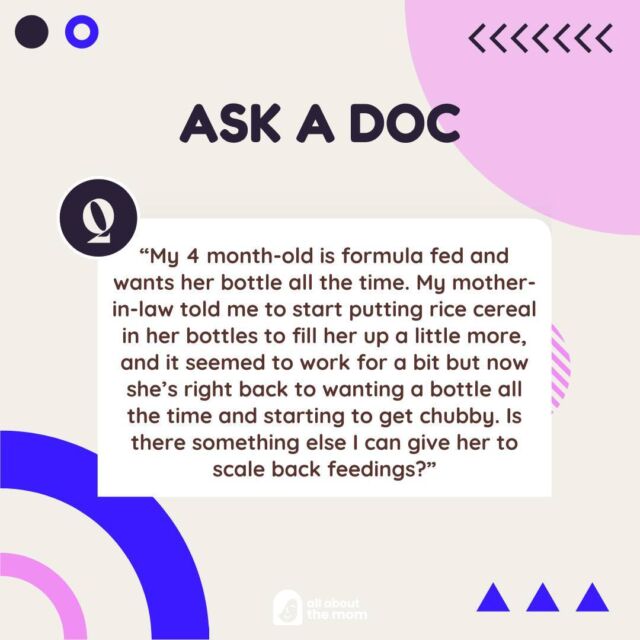The internet, much like the real world, has its dark side.
Unfortunately, it’s far too easy for children to fall into it. Invasion of privacy, cyberbullying, pornography or sexting, scams, and harassment are all threats to children’s online safety.
Thankfully, parental controls, applications, and education are all options for protecting your children online. We want to show you some of the ways you can allow your children to safely browse the internet while, as much as possible, preventing danger.
Set house rules.
Setting explicit guidelines and explaining why each rule exists can help your child understand some of the potential risks of online activity. Your rules should focus on protecting their online privacy, safety, and personal information. You might even want to consider having your teen sign an internet safety agreement. The contract could be an opportunity to teach your child about internet dangers and how to deal with them. This can also help you begin a discussion about the limits you wish to set for your child’s internet usage.
Maintain an open and continual dialogue with your child as he or she grows older, promising additional rights and responsibilities with age.
Take proactive measures.
You can help protect your children from online dangers by taking proactive measures. Much of this involves watching how your kids use and access the internet. It might be as basic as assisting them with their web access.
Use the first time you give your child a phone or tablet as an aspect of teaching. Demonstrate how to create strong passwords and establish who can and cannot download programs. Until your child gets older, you might want to keep that job to yourself.
Use monitoring technology and apps
You can use technology and apps to track what your son or daughter sees online, block out inappropriate web pages, set time limits, block domains, and so on. Mobile applications, such as Screen Time, help to set daily time limitations on how long your kid can use a certain application. There are numerous other choices available, ranging from commercial software to features incorporated into your web browser.
Keep an eye on your child’s internet history.
You can also monitor your children’s browsing history to see which websites they visit online. To see a list of sites visited, go to their browser on their phone or computer and choose the “history” tab.
Keep in mind that your children might remove their browsing history. If this happens, it could mean they went on a website that they shouldn’t have. This must be discussed with your children when you are establishing rules.
Filter out harmful content.
Filters can restrict which websites and materials your children can access on the internet. These are used to block offensive and inappropriate content. Inquire about any filtering software provided by the company that offers your internet services. You can use this to limit what gadgets can get online. On your children’s devices, enable “SafeSearch” in Chrome Search and Google Images. This will block out the majority of adult and other unsuitable search results, but not all.
If your kids are old enough to have email addresses, make sure their accounts are set up with good spam/junk filters. Remember to tell your children to never click on links in emails that they aren’t expecting, along with the qualities of a typical scam.
How to educate your kids to be responsible with their smartphones.
The arrival of your child’s first smartphone provides a perfect chance to talk about online safety.
Make sure your kids know that a cell phone is theirs alone and shouldn’t be shared with others. Sharing their smartphone exposes personal information and allows others to mimic them online. Explain to your children how sending or posting an improper text, comment, or photo might affect their image. Discuss the long-term effects on their image that rash comments or images can have if they’re placed online. Teach them to consider how others might perceive or understand their posts.
Finally, make sure to stress the importance of not speaking to strangers, just as they shouldn’t in real life.
Preventing cyberbullying
Not only should you teach your child how to deal with cyberbullying but you should also discuss with them how to avoid being a bully themself. On the internet and on their computers, children and teens socialize exactly like they’re doing in person.
Cyberbullying is less likely if your child is taught to behave online as they do in person. On the other hand, if they’re being bullied, teach them how to report and block someone as well as encourage them to come to you.
Wrapping it up.
Today’s children are growing up in a cyber-centric society. It’s hard to avoid exposing youngsters to the online world as well as all things digital at some point. However, it is feasible to keep them safe and secure while also teaching them about online safety.
Resources for children’s online safety:
https://www.childrens.health.qld.gov.au/blog-10-things-keep-kids-safe-online/
https://kidshealth.org/en/parents/net-safety.html
https://www.layahealthcare.ie/thrive/family/keeping-kids-safe-online/