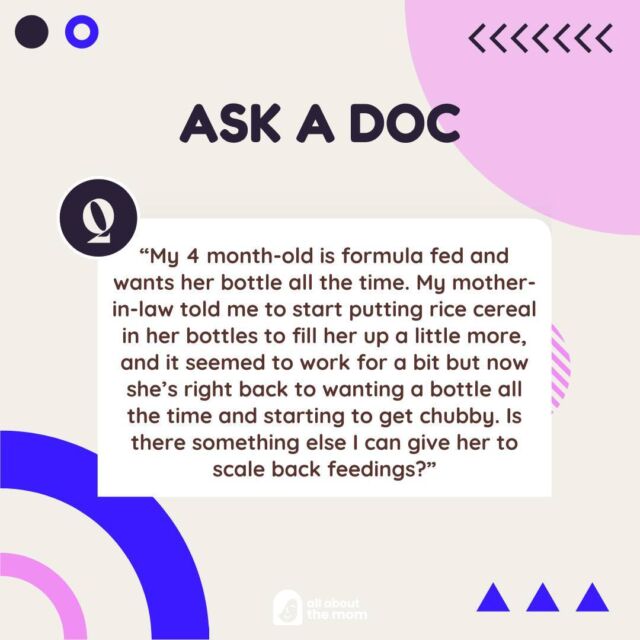Tablets can be a valuable tool to add to your homeschooling rotation.
I like having the option to have my kids do some ABC Mouse or other programs, and tablets are a great way to start with this. When shopping for a tablet for homeschooling, you may need help figuring out where to start.
There are different things to consider when purchasing a tablet to use for homeschooling. They are great for playing games, watching videos, using educational apps, and completing online classes. You also need to consider their durability because kids drop stuff, and you don’t want to end up with a cracked screen. Check out the options below for the best tablets to consider for your homeschoolers.
 Fire HD 10 Kids Tablet
Fire HD 10 Kids Tablet
10.1” | 1080p full HD display | 32 GB |Blue Kid-Proof Case
This one has a 10-inch screen, and an excellent heavy-duty case that I can personally attest has saved the screen from breaking multiple times. You can buy a wireless keyboard with a full HD display, making it easy on the eyes.
 New Microsoft Surface Go 2
New Microsoft Surface Go 2
10.5" | Touch-Screen | Intel Pentium | 8GB Memory | 128GB SSD
This one is great for kids as they get older. You can add a keyboard, which works well for typing documents and editing. If you need MS Office, this one is an excellent choice as your kids expand into more things for homeschooling.
 Lenovo Tab M10 Plus
Lenovo Tab M10 Plus
FHD Android Tablet | Octa-Core Processor | 64GB Storage | 4GB RAM
This one is not quite as sturdy as some other options, although you can get a case for it to help protect it. It has great speakers, so the audio quality is better than some others. Although it doesn't come with a stylus, it will still pair well with one.
 Apple 9th Gen iPad
Apple 9th Gen iPad
9th Gen | 10.2 inch | Wi-Fi + Cellular | 64GB
Apple has some great stuff, although they are much more expensive. The coolest thing about it is the Apple pencil, which you can use to draw or write notes. You can also add a keyboard to teach your kids to type. If Apple is your thing, this is a great product for your collection.
Features to consider to consider when searching for a tablet for homeschooling.
Durability

One of the biggest things is that your tablet is durable. Whether this means it comes with a case, which is super handy, or you can buy a quality case for it, this is important. Your kids will drop it. It’s just a matter of when and how often. You don’t want to have to worry about the screen cracking.
Battery life

You need to monitor how long your kids are on the tablets, but it is still helpful to have decent battery life in case they forget to plug it in. I’m getting better at checking, but this has happened to us on more than one occasion, and it turns into a thing the next day when we discover the battery is out.
Parental controls

You need to be able to control what your kids can get to. Ours is through Amazon and has profiles specific to the kids. I also have it locked down, so they can’t just get into anything they want or download something that isn’t kid-friendly. Tablets are great for kids to do their homeschool stuff, but you want to ensure they don’t get into some other things. I work while my kids do some school on the tablets, so having controls helps me do that.
If you’re looking for additional parental control tools, Qustodio also works across all devices.
Case
You need a high-quality case to protect the tablet because, as mentioned above, it will get dropped at some point or many points. These things are too expensive not to be adequately protected. If your screen cracks, you need to buy a new one, and you’ll lose some school time.
Storage space
Storage space is another important factor in ensuring you have enough room. If your kids are anything like mine, they’ll also take pictures with the front camera, so you’ll need to have enough. You can always go back in and delete some pictures, but I often don’t have the time. You may also want to add programs as the kids get older, so this space is essential.
Screen size and quality
You want your kids to be able to view the things on the screen easily. Bigger screens, such as those 8.9 and above, are best for watching videos and playing games, both of which are needed for homeschooling. They can be great for mixing into other methods of homeschooling.
The higher the resolution, the better it will be for viewing also, so keep that in mind when choosing between tablets. They are also better for video calling if you want to talk to grandma or if your kids take any classes outside of the home that they might need them for.
Our Picks for Best Tablet
Amazon Fire HD 10 Kids Tablet
We have an earlier version of this tablet (the 8), which works well for us. This one has a 10-inch screen, and an excellent heavy-duty case that I can personally attest has saved the screen from breaking multiple times. You can buy a wireless keyboard with a full HD display, making it easy on the eyes.
My daughter used it, and now my son uses the 8 version. He has an easy time navigating around at four years old, and it’s great for him to use. I don’t have to worry about the screen cracking, even though it’s slipped out of his hands more than once.
Samsung Galaxy Tab S6 Lite
Although the camera quality is only average for this one, it does have excellent battery life and is easy to use. It comes with an s-pen, so kids can draw and have fun doodling with it too.
Microsoft Surface Go 2
This one is great for kids as they get older. You can add a keyboard, which works well for typing documents and editing. If you need MS Office, this one is an excellent choice as your kids expand into more things for homeschooling.
Lenovo Tab M10 Plus
This one is not quite as sturdy as some other options, although you can get a case for it to help protect it. It has great speakers, so the audio quality is better than some others. Although it doesn’t come with a stylus, it will still pair well with one.
Apple iPad 9th generation tablet
Apple has some great stuff, although they are much more expensive. The coolest thing about it is the Apple pencil, which you can use to draw or write notes. You can also add a keyboard to teach your kids to type. If Apple is your thing, this is a great product for your collection.
Other Tips for Kids and Tablets
Set limits
It is so easy to get sucked in when playing games on our phones or tablets; our kids can be even worse. Be sure to limit how long your kids play and what they do. My kids use them for homeschooling, so they need some time on them to get through certain subjects, but I make sure to get them off them for breaks.
Focus on education
While playing other games on the tablet can be fun, make the primary point for education. I tell my kids that the tablet is for school. I let them pick other activities in ABC Mouse, but they also need to follow the path it creates for them.
Define times without screens.
Set expectations for how long the kids are on them and which times of day you don’t use them. They will always ask to use them if you don’t.
Tablets are great tools for homeschooling and can be used for various ages. It comes down to preference, price, and what your kids will do with it. You can always add a stylus or keyboard for many of these to improve the functionality.